|
Alien 560 Quadcopter &
|
 |
|
|
The Frame The Alien 560 frame is well designed, all carbon, and the arms fold away nicely, pity about the legs though, they're too thin and easily broken. I broke one in a crash, and then a second one when I stupidly dropped my quad. I subsequently fashioned new legs which I shortened and modified from carbon sheet. I now have a Landing Skid for it. I particularly like the way the design enabled me to keep the various RF components separate from one another. (Second thoughts: perhaps the folding arms introduce some loss of stiffness.) |
Stats Alien 560mm Folding Frame, Multistar 6600mAh 4S, GoPro 3+, Tarot T2D Gimbal, Mobius Action Camera, Multistar 4822/690kV Motors, Simon K flashed 30amp HobbyKing ESCs, 12x5.5 Carbon or 12x4 White Wooden Props & Self-tightening prop adapters, Boscam 5.8GHz VTX & Skew Planar/Cloverleaf Antennas, Taranis X9R Radio, 5.5" Field View Monitor, Vector Flight Controller, 5 x 3watt leds for visibility. A.U.W. 2.5 kg |
|
 Taranis
Radio Taranis
RadioRather good, although I need more than the 8 'proper' channels the X8R receiver offers so I made it into a 8+8 channel using the SBus for the primary controls. The reverse telemetry is a bit redundant considering the Vector's OSD gives you more than enough flight data. I did build in a FrSky 40amp current sensor so I love having the Taranis current consumption read out to me on the biased Tx switch—invaluable on a multirotor — plus I set an 80% capacity voice and haptic warning. |
The Motors They come ready balanced apparently, they're large and powerful, lifting my 2.5 kg craft into the air drawing about 20-25 amps on hover from the battery on hover depending on props. Either T-style props or regular prop adapters can be used with the motors. I use a 12" props because that's the size the frame will accept but they will drive up to 14" props easily given long enough arms. Turnigy Motor specs from HobbyKing: 690kV, 320 watts, 22 poles, 47.5 x 25mm, 95g. |
|
|
Boscam VTX No problems. Plenty enough range for me in the open using a skew planar and cloverleaf antenna configuration. The VTX 5.8GHz receiver antenna and 2.4Ghz transmitter antenna need to be distanced as far a possible I found since I had problems when they were 'close' to one another. Not sure whether to add my radio amateur call sign or not. |
The Monitor The 5.5" Field View monitor from HobbyKing is just the correct size for the transmitter. This version has no blue screen and at 350mcd it is quite bright enough to read in sunlight especially since the I now have large fonts enabled on the Vector firmware as well. I added a piece of anti-glare screen film and I think this helps in sunlight as well as the hood. Not really large enough to fly with but plenty large enough for video framing and OSD data. |
|
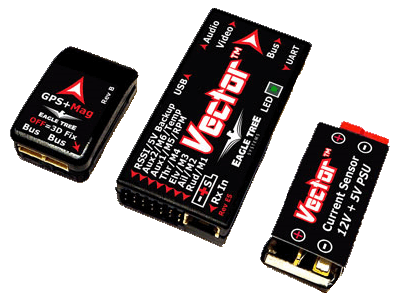 The Vector Flight Controller & OSD The Vector Flight Controller & OSDRather a nice piece of kit for less than £200, when I got mine, although I see it priced lower now. You really do need a Video Transmitter (VTX) and monitor screen to get the most of this Flight Controller with its fully integrated On Screen Display (OSD). Having previously had a DJI Naza V2 system I cannot but not compare the two systems. Loiter leaves a little to be desired compared to the Naza, I must say, but it's not too bad. Hopefully a future firmware update will help — it's been promised.
The main trouble I've had with the Vector is with Loiter Mode (GPS)... to my mind it is about 70% as effective as my Naza system was and, judging by the Phantom Visions I've seen, a lot, lot worse than them. It also has the annoying habit in Loiter mode of 'dipping' when the craft is brought to a stop in the after flying along. My latest problem is that the Vector seems to want its magnetic compass setting quite often. Turning off wind correction in the Vector Software helps with the Loiter I found. The Google image here is a screen grab of the flight (click below left) taken from the Vector Software. If you fly fixed wing, then the Vector Flight controller is for you as well, lots of folk use it for fixed wing FPV as well. |
||
| Vector Data
Logging Shown here is some of the data from the above mentioned flight, I chose to show the pack current (orange) and pack voltage (blue) and cumulative mAh consumption (grey) against time on the bottom axis. While the detail is not important, I could have chose any of 50 parameters to display! You can see I landed once (while I had a conversation) at 6 mins into the flight. My maximum pack voltage was 16.6v (4S) maximum current reached 33.60 amps with my average consumption at 21.21 amps in total and I used 4765mAh of my 6600mAh battery's capacity.
|
Many niggling things I came across will get sorted in the regular Vector Firmware (and PC Software) Updates that come up from time to time. The Vector is from Eagle Tree Systems and most of the other kit is available from HobbyKing.
Earlier iteration (right) with 12x5.5 Carbon Props and self tightening prop adaptors from FoxTechFPV and shortened Alien legs which have now been replaced. Mobius Action Camera now removed. Resources Manual:
www.eagletreesystems.com/Manuals/vector.pdf
|
|

 The Vector comes in
three parts, the controller, the GPS antenna and Compass and a Current
Sensor. From these three items data is transmitted back through your
video link (with or without a camera). There's lots of it, voltage,
current, GPS stuff altitude, speed, even all switch and stick movements,
must be some 50 parameters.
It really is a very comprehensive integrated controller and OSD system.
I can't go into the ins and outs of it but if you're interested download
the 88 page manual and program and go on the RC Groups forum...there's 250+ pages of it
at the time of writing. My
old Naza had a few functions which are roughly comparable to the Vector.
Naza: Manual, Attitude, GPS, Home Lock. Course Lock and Return to Home.
My Vector has 2D with Hold, Loiter Mode, Polar Loiter, Cartesian Loiter
and Return to Home; plus there are some others which I don't personally use.
The Vector comes in
three parts, the controller, the GPS antenna and Compass and a Current
Sensor. From these three items data is transmitted back through your
video link (with or without a camera). There's lots of it, voltage,
current, GPS stuff altitude, speed, even all switch and stick movements,
must be some 50 parameters.
It really is a very comprehensive integrated controller and OSD system.
I can't go into the ins and outs of it but if you're interested download
the 88 page manual and program and go on the RC Groups forum...there's 250+ pages of it
at the time of writing. My
old Naza had a few functions which are roughly comparable to the Vector.
Naza: Manual, Attitude, GPS, Home Lock. Course Lock and Return to Home.
My Vector has 2D with Hold, Loiter Mode, Polar Loiter, Cartesian Loiter
and Return to Home; plus there are some others which I don't personally use. 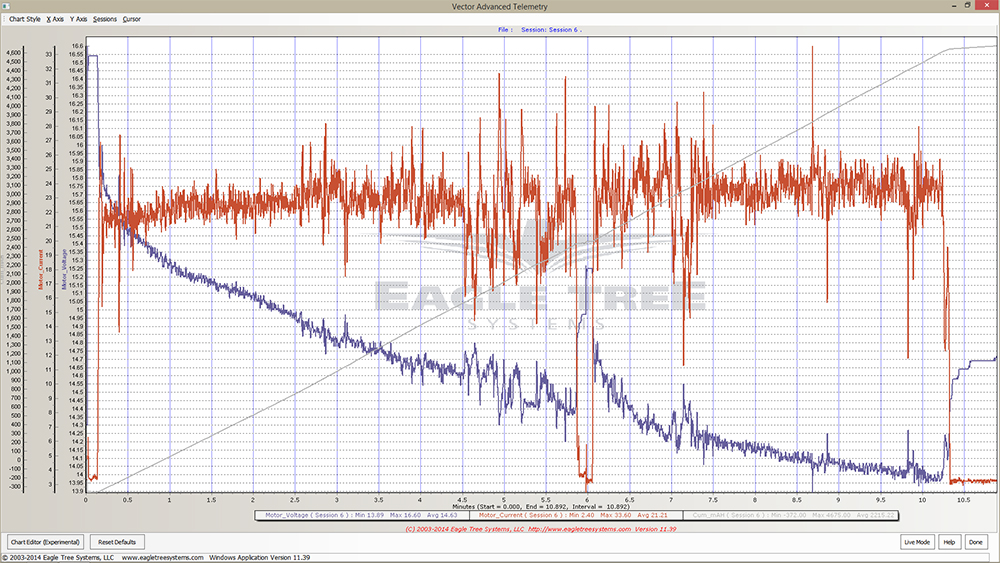
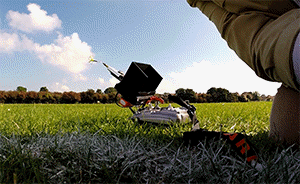

 N.B.
If you are using Windows 8 for the Tarot, then you have to find the
Prolific Driver 3.2 on the web and replace the 3.4 version which does
NOT work.
N.B.
If you are using Windows 8 for the Tarot, then you have to find the
Prolific Driver 3.2 on the web and replace the 3.4 version which does
NOT work.